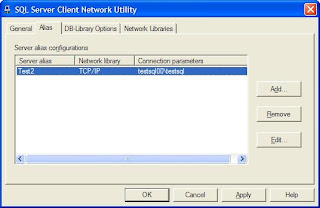Following MS Best Practice, we always try to change the default Port used by our SQL Servers. Middleware and front end servers which connect to the SQL Servers can normally use the SQL Browser (UDP 1434) to find the port used by an instance. If you happen to have disabled the SQL Server Browser service or maybe have a firewall in between the SQL server and client, then the port that a SQL Instance resides on can be defined along with a suitable alias.
To do this use the 'SQL Server Client Network Utility' by going to Start > Run > cliconfg.exe and choose the 'Alias' tab. To add a new association of server alias and port click 'Add' and enter the relevant details. I shall never have to Google this again now :o)